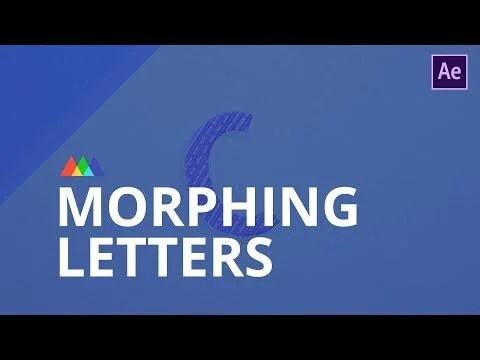The Title
Mograph
TheTitle Mograph project makes the design transition from static images to the exciting world of motion and sound.
This project also opens up opportunities to learn new design concepts including the classic 12 Principles of Animation.
To create your Title Mograph, you will use Adobe After Effects - the industry-standard app for all thing visual fx. To help you both see the range of solutions and provide workflows, there are a ton of great title-based After Effects tutorials. (So be sure to check out a few of these tutorials in the gallery on this page.)
Assessment
As with all Pro Projects, keep in mind that your work will be assessed by:
Professionalism - Project is done "to spec", follows directions, and fulfills all requirements.
Craftsmanship - Project exhibits an admirable application of design principles, an aesthetic style, and use of app workflows.
Challenge - There is producible evidence that the final design underwent the entire design process and was significant challenging.
Originality - Project content is unique (not copied, derivative, a template, AI generated in part or whole, or a reproduction of a tutorial).
*Note: Images depicting drug use, guns, violence, etc. are not permitted.
After Effects 101
As an introduction to After Effects, be sure to download the following .aep sample file:
You can follow along with the video tutorials here.
Sound FX
Here are some free, no account needed, and not sketchy resources for sound fx and music:
Need even more inspiration? Check out Art of the Title and do a related Youtube search (e.g, if you explore Art of the Title and like the Loki title sequence, do a Youtube search for “Loki Title After Effects” and see how they did it!)
TUTORIALS
There’s a ton of great YouTube channels for Ae tutorials, here’s some favorites to check out:
Jake in Motion
Manuel does Motion
Ben Marriot
Mt Mograph
Video Co-Pilot
Process
1. Communicate
With the Title Mograph project, you are your own client. But image you are making a title animation for a fictional production company, youtube channel, etc. You’d want to be really clear on what to research and create.
Here are some essential, mograph-specific questions you need to ponder and decide upon:
What is the name of your studio, channel, etc.?
What genre of film/video does your company or channel produce? e.g. comedies, dramas, tutorials, cartoons, etc. Who is your specific audience?
What font(s), color schemes, fx and style of animation would best resonate with your audience?
2. Research
Based on your answers, visit the following websites and conduct some related searches:
Fonts
Dafont
Google Fonts
Adobe Fonts
Backgrounds
Texturelabs
Pexels
Sound FX and Music
BBC Sound FX Library
Free Music Archive
Mix Kit
After Effects Tutorials
School of Motion (easy entry point for concepts and AE)
Mt Mograph (A range of mograph styles and tuts.)
3. Ideate
Even though this is a quick 6-10 second animation, it is useful to imagine and doodle some potential storyboards.
Ask yourself:
What does the viewer see first? Is there a solid flat background, is it more of a 3D environment, etc.?
How does the title enter the screen? blur in, pop up, etc.
How does the title exit the screen? fade, slide, zoom, etc.
What dynamic qualities (camera move, fx, etc.) and principles of animation (e.g., squash and stretch) can I take advantage of?
4. Formalize
Once you’ve committed to your animation sequence and style - and have found tutorials to help with your After Effects workflow - hop into After Effects and make sure you set up your comp to the proper specs (see below).
Specs and
Standards
Your Title Mograph should be setup with the following specs:
1080 x 1920 30fps
6-10 second duration
No black backgrounds. (Note: Use a solid, illustration, photo, etc. to serve as the actual background.)
Sound fx or music loop required.
Any illustration work should be original.
Be sure the mograph has 3 recognizable phases:
Intro - title animates in.
Hold - Moment of stillness - title is centered and legibile.
Outro - title animates out (if music us used, it should fade out to).